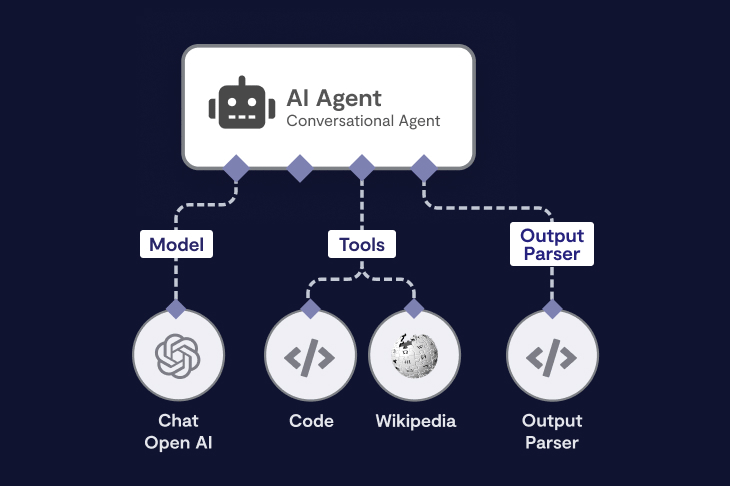In today’s fast-paced digital landscape, automating workflows and leveraging AI has become essential for businesses and individuals alike. If you’re looking for a powerful yet accessible tool to create automation and integrate AI seamlessly, n8n might be exactly what you need. This guide will walk you through what n8n is, its capabilities, and how to create your own AI agent using it.
What is n8n?
n8n is a low-code, open-source workflow automation tool that allows you to connect applications, process data, and automate repetitive tasks. Unlike other automation platforms like Zapier or Make.com, n8n offers:
- Flexibility and Customization: You can use pre-built nodes or write custom JavaScript for advanced workflows.
- Cost-Effectiveness: Self-host n8n for free or choose affordable cloud hosting options.
- Data Ownership: Self-hosting ensures you have complete control over your data, enhancing privacy and security.
- Extensive Integrations: With over 300 pre-built integrations and community-contributed nodes, n8n connects to a vast array of services and APIs.
Core Concepts of n8n
- Triggers: Events that start workflows (e.g., receiving an email, a form submission, or a scheduled time).
- Nodes: Building blocks of workflows that perform actions like transforming data, interacting with APIs, or sending notifications.
- Conditions: Logic-based checks to ensure actions only occur when certain criteria are met.
Why Use n8n for AI Agents?
n8n makes building AI-powered workflows simple, accessible, and powerful. With its AI nodes, you can integrate advanced AI capabilities like natural language processing, content generation, and predictive analytics into your workflows. You can also connect n8n to leading AI platforms like OpenAI, Google AI, and IBM Watson.
Steps to Create Your Own AI Agent with n8n
Here’s a step-by-step guide to building an AI agent using n8n:
Step 1: Define Your Objectives
Start by identifying the tasks your AI agent will perform. Examples include:
- Automating customer support.
- Generating social media content.
- Analyzing data and providing insights.
Step 2: Set Up n8n
You can either:
- Use n8n Cloud: Sign up on n8n Cloud for a managed setup.
- Self-Host n8n: Install n8n on your server using Docker or Node.js for greater customization and control.
What is an AI Agent? Everything You Need to Know
Step 3: Integrate AI Services
Connect to an AI platform like OpenAI by:
- Adding an AI-related node (e.g., OpenAI Node, Summarization Chain).
- Configuring API credentials securely within n8n.
- Defining parameters, such as input prompts or task instructions.
Step 4: Design Your Workflow
Build your workflow by linking nodes:
- Input Node: Define where data comes from (e.g., webhook, email, or a database).
- AI Node: Add nodes to process data using AI capabilities, such as text summarization or Q&A generation.
- Output Node: Specify the action, like sending a Slack notification or updating a Google Sheet.
Step 5: Test Your Workflow
Run your workflow in manual mode to ensure everything works as expected. Debug and refine as needed using n8n’s error logs and execution monitoring tools.
Step 6: Deploy Your AI Agent
Activate your workflow for production. Use error-handling mechanisms to ensure reliability, such as setting up fallback workflows with the “Error Trigger” node.
Examples of AI Agents in n8n
- Automated Customer Support:
- Trigger: Incoming customer inquiry via email.
- AI Process: Use OpenAI to generate a response based on the query.
- Action: Send the AI-generated reply via email.
- Content Generation:
- Trigger: New blog post published (RSS feed).
- AI Process: Summarize the blog post for social media.
- Action: Post the summary to LinkedIn and Twitter.
- Data Analysis and Reporting:
- Trigger: Weekly data upload to Google Drive.
- AI Process: Analyze the data and generate a summary report.
- Action: Send the report via Slack.
Tips for Success
- Leverage Community Resources:
- Master Effective Prompting:
- Write clear and specific prompts for AI nodes to maximize output quality.
- Use examples (few-shot prompting) for more precise AI responses.
- Plan for Errors:
- Use the “Continue On Fail” option in nodes to ensure workflows don’t terminate unexpectedly.
- Set up error workflows to handle failures automatically.
Conclusion
n8n empowers you to build robust AI agents that streamline tasks, improve efficiency, and drive innovation. Whether you’re automating customer interactions or generating insightful reports, n8n’s flexibility and integration capabilities make it a standout choice for workflow automation.
Start your journey with n8n today and bring your AI-powered ideas to life!